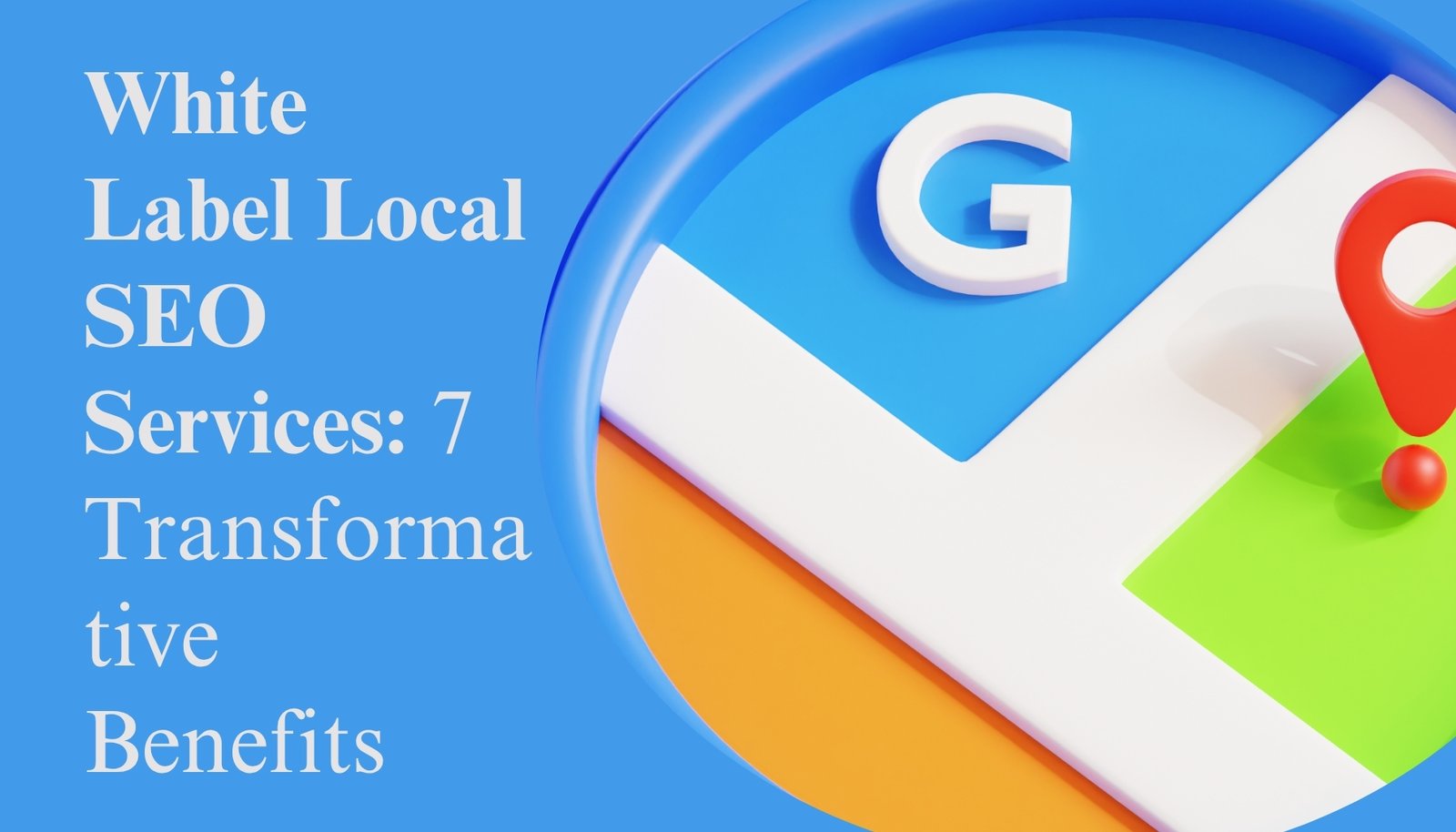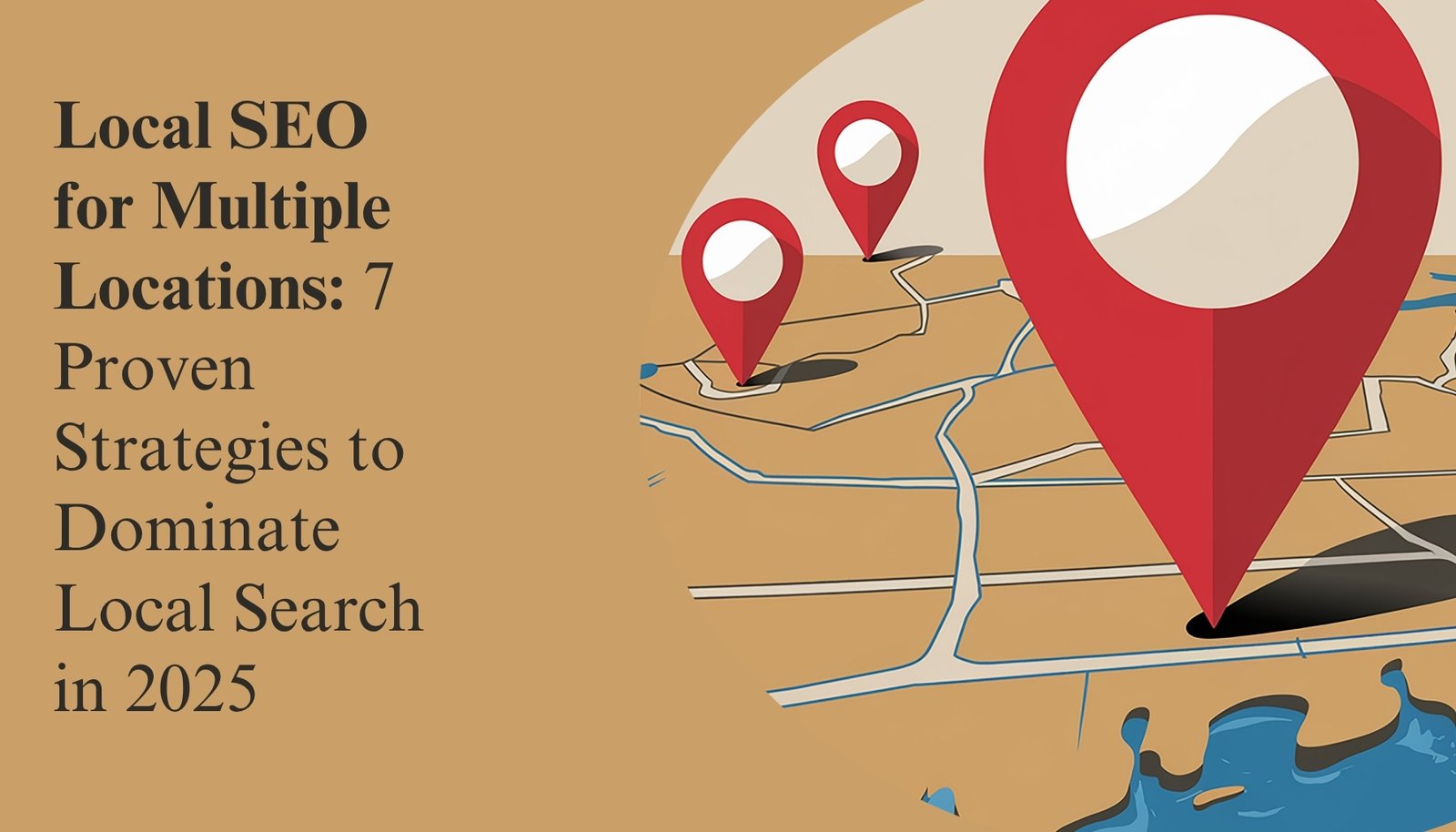Why Mobile Optimization for Local SEO is Non-Negotiable in 2025
Picture this: You’re walking downtown and suddenly crave coffee. You pull out your smartphone and search “coffee shop near me.” Instantly, a list of local spots appears—each optimized for your location and device. That’s the magic of mobile optimization for local SEO.

We live in a mobile-first world. In fact, over 63% of all searches now happen on mobile devices—and the majority of local intent searches are mobile-based. If your business isn’t ready to serve these on-the-go users, you’re losing potential foot traffic, calls, and revenue.
In this comprehensive guide, you’ll discover 11 proven strategies to supercharge your local visibility through mobile optimization for local SEO. Whether you own a local bakery, a dental clinic, or a plumbing business, these insights will help you rise above your competition.
What Is Mobile Optimization for Local SEO?
Mobile Marketing for local SEO refers to the practice of designing your website and digital presence to provide the best experience for mobile users who are searching for local businesses. This includes site responsiveness, fast load times, click-to-call features, and location-based content.
Direct Answer (Featured Snippet format):
Mobile optimization for local SEO means enhancing your website to be mobile-friendly while targeting local keywords, listings, and customer behaviors, ensuring your business ranks well in mobile search results with local intent.
Why Mobile Optimization for Local SEO Is Essential
- 78% of mobile local searches result in a purchase or store visit within 24 hours.
- Google prioritizes mobile-first indexing, meaning your mobile site defines your SEO performance.
- Mobile users are 3 times more likely to search for local services than desktop users.
1. Responsive Design: Foundation of Mobile Optimization for Local SEO
Having a responsive website is the first step in mobile optimization for local SEO. It means your site looks and functions well on any device—smartphones, tablets, or desktops.
Benefits:
- Better user experience
- Reduced bounce rate
- Higher engagement and dwell time
Checklist:
- Text adjusts to screen size
- Buttons are easy to tap
- Menus are mobile-friendly
- Images resize automatically
2. Improve Mobile Page Speed for Local SEO Wins
Speed matters—especially for mobile users with limited time and data. Google even penalizes slow-loading mobile pages.
Quick Tips:
- Compress all images
- Use lightweight code (HTML, CSS, JS)
- Enable browser caching
- Reduce redirects
Table: How Speed Affects Local SEO Rankings
| Metric | Mobile Impact | SEO Benefit |
|---|---|---|
| Load time under 3 sec | High | Improved ranking |
| Image compression | High | Better UX |
| Lazy loading | Medium | Faster load |
| AMP pages | Optional | Enhanced SERPs |

3. Mobile-Friendly Local Landing Pages
Create dedicated, mobile-optimized local landing pages for each service area.
Must-Haves:
- City + service keywords
- NAP (Name, Address, Phone) consistency
- Embedded Google Maps
- Testimonials from local customers
- Click-to-call buttons
Pro Tip: Use local business Schema Markup to help search engines understand your content better.
4. Click-to-Call and Tap-to-Text Features
One tap. That’s all it should take for a mobile user to contact your business.
Why It Matters:
- Improves user convenience
- Increases lead conversion
- Sends positive engagement signals to Google
Mobile Optimization for Local SEO requires frictionless interaction. Adding visible and sticky “Call Now” buttons can increase contact rates by up to 30%.
5. Voice Search Optimization for Mobile Local SEO
With smart assistants like Siri, Alexa, and Google Assistant, voice search Optimization is rapidly growing. Most voice queries are local—like “Where’s the closest car wash?”
How to Optimize:
- Use natural, conversational language
- Include question-based content (e.g., “Where can I find…?”)
- Create an FAQ section
- Focus on long-tail keywords
Example Queries:
- “Best mechanic near me open now”
- “Italian restaurants with outdoor seating in [City]”

6. Mobile UX Enhancements that Impact Local SEO
User experience (UX) directly affects your local SEO performance. A poor UX drives users away, increasing bounce rate and decreasing rankings.
UX Must-Dos:
- Clear CTAs (calls-to-action)
- Finger-friendly navigation
- Short, scannable paragraphs
- Mobile-friendly fonts and colors
7. Structured Data and Schema for Local SEO
Structured data helps search engines display your business details more accurately.
Add These Schemas:
- LocalBusiness
- Organization
- Product (if selling items locally)
- Review & Rating
Why It Matters:
Better rich snippets = Higher CTRs (Click-Through Rates) on mobile SERPs.
8. Optimize Mobile Google Business Profile
Your Google Business Profile (GBP) must be mobile-friendly.
GBP Optimization Checklist:
- Upload high-res mobile-friendly photos
- Add local keywords in your description
- Keep hours and services up to date
- Encourage mobile users to leave reviews
Google shows GBP listings prominently for mobile local searches—making this a top priority.
9. Mobile-Friendly Reviews and Testimonials
Reviews build trust, especially when visible and readable on mobile screens.
Tips:
- Display top reviews on mobile pages
- Use review schema
- Add photos with reviews (boosts credibility)
The more local reviews a mobile user sees, the more likely they are to take action.
10. Hyperlocal Content for Mobile Users
Mobile optimization for local SEO thrives on hyperlocal relevance.
Content Ideas:
- Local events
- Guides to nearby attractions
- Neighborhood-focused blog posts
- “Best of [City]” lists
Use Case:
A mobile user in Brooklyn searching for “best vegan pizza near me” is more likely to engage with a site that references local streets, landmarks, or boroughs.
11. Mobile Analytics for Local SEO Adjustments
Track mobile traffic with tools like Google Analytics and Search Console.
Key Metrics to Monitor:
- Mobile bounce rate
- Time on page (mobile)
- Device breakdown
- Click-through rate (CTR) from mobile SERPs
Mobile optimization for local SEO isn’t a one-time task. You must keep refining based on actual user behavior.
FAQ Section: Mobile Optimization for Local SEO
Q1: What is mobile optimization for local SEO?
It means designing your site to deliver a great mobile experience while targeting local search intent, improving visibility in location-based mobile searches.
Q2: Why is mobile optimization important for local businesses?
Because most local searches are done on smartphones. Without mobile optimization, you risk being invisible to nearby potential customers.
Q3: Does page speed affect local SEO on mobile?
Yes. Faster mobile pages rank higher, have lower bounce rates, and increase conversions.
Q4: How do I know if my site is mobile-optimized?
Use tools like Google’s Mobile-Friendly Test, and check real-time analytics for bounce rates and mobile engagement.
Q5: Can voice search help local SEO on mobile?
Absolutely. Voice search is highly local. Optimizing for conversational queries improves your visibility in mobile voice results.
Related Insights (People Also Search For)
- Mobile-friendly SEO checklist
- How to rank locally on Google Maps
- Best practices for mobile web design
- Optimizing for voice and mobile search
- Mobile SEO audit for local businesses
Conclusion: Your Mobile-First Strategy Starts Now
Mobile optimization for local SEO is more than a trend—it’s the standard. Every day, potential customers are searching for businesses just like yours on their phones. If your mobile experience is poor, they’ll find your competitors instead.
From responsive design to voice search and click-to-call buttons, every tactic in this guide is tailored to help you dominate local mobile search results.
Need expert help? Partner with the professionals at Wisdom Digital Marketing to take your local SEO strategy to the next level. Visit: Local SEO page to get started today.